I was running a number of tests with the design I had a couple of days ago and there were two things that irked me. After every test, I had to drain the capacitor with the CapacitorDrainSwitch switch and had to turn the main PowerSwitch switch off and back on. I also think the PowerSwitch on and off switch might be damaging to the IC chips. Thus, I redesigned the circuit by adding an XOR gate and moving the CapacitorDrainSwitch switch--it is now called CircuitResetSwitch and has two functions. The XOR gate keeps the power to the circuit on as long as the CircuitResetSwitch switch is not closed. When the CircuitResetSwitch switch is closed, the XOR gate will turn off voltage (in a digital sense, i.e. pull voltage low) to the circuit and will activate the TransistorSwitch to drain the capacitor at the same time. So now, after each test, I simply need to press the CircuitResetSwitch and I am ready for the next test.
Saturday, December 31, 2011
Laser trigger for high speed flash photography, final
I was running a number of tests with the design I had a couple of days ago and there were two things that irked me. After every test, I had to drain the capacitor with the CapacitorDrainSwitch switch and had to turn the main PowerSwitch switch off and back on. I also think the PowerSwitch on and off switch might be damaging to the IC chips. Thus, I redesigned the circuit by adding an XOR gate and moving the CapacitorDrainSwitch switch--it is now called CircuitResetSwitch and has two functions. The XOR gate keeps the power to the circuit on as long as the CircuitResetSwitch switch is not closed. When the CircuitResetSwitch switch is closed, the XOR gate will turn off voltage (in a digital sense, i.e. pull voltage low) to the circuit and will activate the TransistorSwitch to drain the capacitor at the same time. So now, after each test, I simply need to press the CircuitResetSwitch and I am ready for the next test.
Tuesday, December 27, 2011
Couple of high speed flash tests

My first few tests turned out not too bad. The breadboard was taped on a computer tower. I had a laser pointer on a mini-tripod on a box about 50cm from the computer tower at the same height. The laser beam is about 50cm from the floor. Under the path of the laser beam, I laid a cup I made from the bottom of a water bottle. I placed the Nikon SB-25 flash gun just to the left and in front of the cup.
I then set the camera to the smallest aperture possible to keep the shutter open for 10 seconds in the semi darkness of my room. I set the focus to manual. I could not really focus properly here as the camera sat on the floor. I think I will move everything on a table so it will be easier to work with.
Anyways, I took a number of shots of a water droplet falling from about 70cm high, cutting through the laser beam.
I started with a wide angle shot, to see where the water droplet would be. I am still not sure where it was when the flash went off. What is seen in the photo could have been from an earlier droplet.
 I then zoomed into the cup. The focus was not spot on but I think I can fix this problem if I place everything on a table.
I then zoomed into the cup. The focus was not spot on but I think I can fix this problem if I place everything on a table.BTW, I tried to use a camcorder to figure out where the droplet would be when the flash goes off. Of the many water drops, I could see only one in the movie frames. I guess the camcorder is not fast enough.
P.S. Except for the photo-resistors from Slovenia, my eBay orders have not arrived yet!! I wish the flash PC Sync cord has arrived already as my home-made alternative can easily come loose.
Laser trigger for high speed flash photography, part 4
The idea behind the capacitor is to draw current into the capacitor until the voltage is high enough to trigger the second OR gate. The delay should be some fraction of the R x C time constant (which in this case is 10,000 (Ohms) x 100 (uF) = 1 second.) I am not sure what the exact trigger voltage and therefore what the exact time it takes to trigger the second OR gate, but there is some delay now in the circuit.
I added back the loop of the first OR gate. Without this loop, the capacitor will not have enough time to charge up and the voltage would not then be high enough to trigger the second OR gate.
So, here is the new design:

Monday, December 26, 2011
Laser trigger for high speed flash photography, part 3
Also, the ORgate1 loop in the schematic is not needed. There is no need to keep pulling the voltage high after the initial flash trigger, so I removed the loop. The flash goes off fine without the loop.
Laser trigger for high speed flash photography, part 2
I have to go back to the drawing board now.
Sunday, December 25, 2011
Laser trigger for high speed flash photography
A few weeks ago, I ordered a number of a electric and electronic components on eBay. Well, I could no longer wait for the orders I made to arrive. Only the photo-resistor arrived this past week. Everything else is still finding its way to my home. Thus, I went to a local electronic store yesterday to purchase most of the components I needed to build the laser trigger. The night before though, I had built my circuit on a Logic Gate Simulator (http://www.kolls.net/gatesim/) first but because it did not have the electric components I needed, I then used the Quite Universal Circuit Simulator (QUCS) downloadable for Linux and Windows platforms from http://qucs.sourceforge.net/. The QUCS simulator still lacked one or two components I wanted to try but it was good enough. It allowed me to test a few different ideas and see what the results would be--I must say my Grade 11 electrical course was helpful but I really needed a refresher on the basic electrical properties and laws. The following original design was not exactly what I implemented but was close enough:
With "DC Simulation", I can run a simulation by hitting F2 in the software. On another page, I created a table that displays voltages at different points on the circuit (where the labels are).
From the simulator, I was confident my design would work so I compiled the list of electric and electronic components from it. Note that the Arduino is not in the design. In all other implementations I have seen, an Arduino microcontroller ($30-$40) is used to sample some analog 5V input and generate some output for a brief 100ms or so. Instead of the Arduino, I decided to use an OR gate ($0.50) and feed its output back into its input so that if a 5V current comes into the OR gate, it will be maintained until I shut down the circuit manually. (An alternative is to use a timer chip with some resistors and capacitors in combination with some NOT and AND gates to zero out the OR output after some 100ms....)
Anyway, my shopping cart consisted of a HEF4071BP chip (CMOS quad 2-input OR gate), an NTE3041 opto-isolator (with an NPN transistor output), a bag of 1Kohm resistors, a bag of 62Kohm resistors, a bag of five LEDs, one switch, one breadboard, and a 5V power adapter. Everything was a $1 or less each except for the breadboard ($6.75) and the power adapter ($2).
I ran a test. When I depress the manual switch, current flows through the circuit. The LED is only there as visual evidence that current is flowing through the opto-isolator. That is, if I have the flash gun wired up, the opto-isolator should pass current from the collector to the emitter pin, causing the flash gun to fire. (BTW, I could have used a PN2222A transistor instead of the opto-isolator but this opto-isolator will protect the circuit from any potentially high current from the flash.)
The photo-resistor has a resistance of 1Mohm in the dark and 10-20Kohm in bright light. I designed the circuit such that when a laser beam hits the photo-resistor, its resistance goes down to 10 ohms. Most of the current would then flow to ground. If the laser beam is broken, the photo-resistor's resistance goes up to 1Mohm and current would then flow to the OR gate. Once the current hits the OR gate (at 4.7 volts or so), it will raise the OR output to 5V. The 5V OR output is fed back to the OR input pin, so that even if the laser beam is restored and most of the current flows to ground through the photo-resistor, the OR gate will maintain a 5V input and output. In the implementation, the 5V output of one OR gate is passed to another OR gate. The output of the second OR gate is then fed to the opto-isolator. This is needed because if the output of the first OR gate is passed directly to the opto-isolator, most of the current will flow through the opto-isolator to ground--only 1V would remain, not enough to feed back to the input of the OR gate.
Well, now, I just need to wait for the PC sync cable and the laser pen to arrive, unless there is a local store that carries them ... and it's Christmas day. The stores must be closed today, or are they?
Merry Christmas!
P.S. I thought I would redo the circuit design so it comes as close to the actual implementation as possible:
Sunday, December 11, 2011
CHDK
It takes just minutes to get the software (not firmware) loaded onto the camera--I chose to activate it manually instead of using the autostart approach. I looked at the CHDK software because I wanted to do time lapse photography. For many Nikon DLSR's, one can find these remote shutter control on eBay to do time lapse photography--I just found out my D7000 does this built-in--but heck, this simple software for the Canon point-and-shoot that resides on SHDC card can do the same, easily.
CHDK can do a lot more than just time lapse photography. The platform allows uBASIC scripts to run so some programming can unleash the power of the PowerShot in virtually any way possible (within the hardware limitations of the camera of course.)
Check out CHDK at http://chdk.wikia.com/wiki/CHDK.
Back to point-and-shoot?
This camera has a maximum ISO sensitivity setting of 1600 with a decent maximum shutter speed of 1/1600 seconds. The lens can zoom in up to 3.7x optically (36-133mm in 35mm format) with maximum f-stops of f/2.8-5.8. The 14.7MP CCD sensor is fairly big for a compact camera at 1/1.7" so there should be less noise than other compacts at the same image resolution.
The IXUS is a UK model. In North America, the equivalent model Canon uses is the "ELPH". In North America, this is the ELPH SD990IS model (yes, "990" and not "980"). The IXUS came with a battery charger and a USB cable. The USB cable is a normal USB cable. The battery charger has the round UK power plug, so I had to purchase a $2 adapter to plug into our North American power outlet.
No, I am not back to point-and-shoot but for my winter camping trip, I am thinking of using something light that I can keep close to my body (to keep it warm). I would just use my Canon SD110 but the battery can no longer maintain much of a charge. I will also likely bring my Canon VIXIA HG20 camcorder.
| http://www.clubtread.com/articledetail.aspx?id=49 |
Addendum
There is something wrong with Amazon or with some store. Even today, Amazon still posts a price of $650 and in one case nearly $900 for the SD900IS from some stores. How is that possible? Back in late 2008, when this camera came out, its MSRP was $399. What is with the bloated prices at some of these stores? We know this product has been discontinued. Well, I checked out the couple of stores that show up in Amazon that carries this camera and sure enough, they are run by "crooks" out of New York and their listings probably never got updated. When buying cameras online, be sure to check out ResellerRatings.com (see link on right hand side).
Sunday, December 4, 2011
Underwater camera
From the reviews I have read about the Canon Powershot D10, it is a near perfect camera for the rough treatment of a beach and an underwater excursion. It is just one of the best underwater camera all around today with best overall sharpness and image quality. The only downside I see of the camera is its bulky body design. It is too big to insert into the pocket of your pants--it would look really weird! The camera is too dense to float also, but this should not be a real problem if a strap is used. On the upside, the D10 has a very practical lens zoom lenths equivalent to 35-105mm in 35mm format with image stabilization. It can also be taken down to 10 metres deep, and as with any new cameras these days, 30fps video can be taken with it at 640x480.
The price of the Canon D10 ranges from $260 to $350. Someone is making big bucks somewhere. I do not want to spend more than $100 on a compact point-and-shoot but this is a waterproof compact point-and-shoot.
Saturday, December 3, 2011
Epson Stylus Photo 1280 woes, final, really
I would like to print from a laser printer but any wide format laser printer would set me back by $4000+. Too expensive for a hobby, unless I hit a 6/49 jackpot. For now, I will keep on battling with this inkjet printer.
Oh, I forgot to mention there are these nasty ink streaks. I think the print head is dirty. Other than that, the colours are coming out really nice. I am now printing at 1440dpi some flower I took on a trip to San Francisco a couple of years ago.
Fujifilm FinePix X100
Tuesday, November 29, 2011
Nikon D7000's ISO levels
I did bring my tripod but the night I used it, it was so cold so I did not spend much time on the Hill. The second night was warmer and was cloudy--great for photography by the way--but I forgot the bring the tripod along so it was all hand-held. I also had my not-so-fast 18-200mm walkaround lens on. With a not so great setup, I had to resort to pulling as much juice from the D7000 as possible.
So, hand held, these were some of the pictures I took with the D7000:
50mm, ISO 3200, f/4.8, 1/15 seconds:
18mm, ISO 1600, f/4.0, 1/6 seconds:
18mm, ISO 1600, f/4.5, 1/5 seconds:
18mm, ISO 1600, f/4.5, 1/4 seconds:
Sunday, November 20, 2011
Dust bunnies
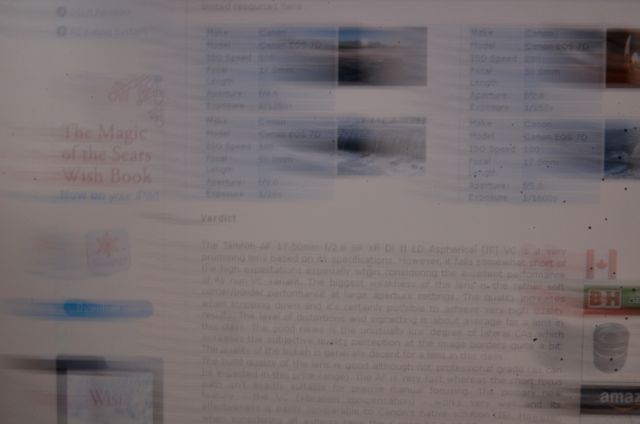
So, it took me six attempts to clean the sensor to remove most of the bunnies. I started with a blower. I knew it was not going to do much if anything. I then proceeded with the Artic Butterfly. Sure enough, it looks like these bunnies have burrowed themselves deep into the sensor. I then tried the wet cleaning method. My first attempt with a used swab left some bunnies behind. My second attempt with the used swab made it worse. I threw away the swab and got another one, new this time. I applied the swab across the sensor and it looked like it was perfectly clean--except that when I did my test shot there were these funny artifacts and I thought there were residues of the cleaning solution on the sensor. So I did two more wet cleaning only to realize the funny artifacts are flares from the lens. The sensor is not 100% clean but good enough for normal shooting.
Having the tools at home is a heck lot faster and more convenient than sending the camera in to Nikon for cleaning. Did I tell you their service centre in Mississauga does not open late on weeknights and is closed on weekends.
Monday, November 14, 2011
Epson Stylus Photo 1280 woes, final
Sunday, November 13, 2011
Epson Stylus Photo 1280 woes, part 3
Searching on Google for unclogging Epson print nozzles will point to a number of solutions, including that damp paper towel method. Today, I used the Windex and distilled water approach. The approach calls for a solution of ammonia and water, so while I had my car serviced at Canadian Tire today, I went over to the PC Superstore (at Mavis and Dundas) and bought Windex ("Original" with Ammonia-D), a 4L bottle of distilled water, and a PeeDee Doe OralMed dispenser syringe for babies. With everything I needed, it was hard to contain my excitement--will it work??!!!! Like boys with toys, I prepared the simple solution, got the printer ready for a deep cleaning.
I replaced the colour cartridge with a brand new one. One print test and bingo, the world turned once again. I did the yellow square print test. The square came out very yellow. That was good. There are still a few clogged yellow nozzles though. From the pattern test, I could see a couple of missing lines. Not 100% but much better than before!
P.S. For those interested in the design of the Epson print head, there are a couple of diagrams here: http://www.hardwaresecrets.com/article/178
P.P.S. Windex Original is blue with Ammonia-D. I am not sure if Ammonia-D is ammonia but it seems to work for some people.
Friday, November 11, 2011
Epson Stylus Photo 1280 woes, part 2
Monday, November 7, 2011
Epson Stylus Photo 1280 woes
I used a paper towel and folded it many times into a thick strip of half an inch wide (so it looks like a long rectangle), dampened it with hot water (I do not have distilled water), and placed the strip in the groove where the printer head assembly slides over. I then manually moved the print head assembly over the strip and allow the damp paper towel to dissolve and clean whatever was clogging the nozzles. After a dozen or so attempts, I started to see some yellow patches on the paper towel.
I was quite excited that I wanted to do a print test right away, but only to find out I was then out of ink. I have a stash of colour cartridges but none of the black cartridge left. So, I ordered twelve new black cartridges. I hope they will arrive in a couple of days so I can see if the cleaning worked! I am counting down the days now.
I have three photos to print on 11"x17" paper. I could take them to Kinko's with all the time I have wasted so far, but printing at home is more fun, somehow.
Sunday, October 30, 2011
D7000 mode dial, again
Again, I wished Nikon built the dial like the Canon--I'd send my camera in for a dial replacement any day. (See: Photon Farmers: D7000 mode dial)
Addendum: After writing this blog, I found a solution that someone implemented using heat shrink tubing. I do not have such tubing nor do I have gaffer tape that some other people suggested, so I will bear with the annoyance for now. Here is the link for anyone interested in a DIY solution: http://www.fredmiranda.com/forum/topic/1024765
Monday, October 24, 2011
A new disruptive technology, or not?
So, apparently, someone just invented a new way of recording light by capturing the direction that light rays pass into the camera. What you say? In theory, if we can capture all the light rays (i.e. directions of light) passing through the lenses, we could recreate a scene at different focus points. This is cool because no longer would one have to focus correctly. Just shoot and refocus in post-processing. It does take away the art of photography but I can see many benefits of this new technology including 3D imaging--some argued that you need two eyes to create a 3D image but forgot that there are an infinite number of focal planes in this new image capturing technology. By sampling the image on different focus planes, it should be possible to create a 3D model. Neat.
Check out Lytro at https://www.lytro.com/living-pictures
Sunday, October 16, 2011
Urban photography
- Shoot first, then ask--if you see action in front of you, just shoot it first then (if the subject is a person) ask for permission to post online. Do you really need to ask for permission though? If it is a public space, everything should be fair game but this is a hot topic on the web. Some would argue for asking permission and some would argue against.
- Wherever you go, even if it is to a local variety store to pick up some milk, carry a camera with you. It is easy enough to carry a phone with a camera these days so this should not be difficult for anyone. If however you have a DSLR, pictures can turn out better. Would you carry a DSLR wherever you go? I used to carry my DSLR in my backpack everywhere I go but decided to leave it at home after a while as it started to feel heavy on my shoulders--however, if the purpose is to take photos everyday, I would say go nuts and carry the DSLR (almost) everywhere you go.
- One of the best time to shoot is just after the rain. It is interesting that he should mention that because one of photos I took of a building right after the rain happened to be used as a banner on a university academic department website. The lustre created by the rain can be very beautiful.
- Always expose for the sky. This is the same tip that this author also gave in a book Chris suggested (I cannot remember the title or the author's name offhandedly).
- Images are "made"--if you can, shoot RAW all the time. Images with blown highlights might be recoverable. Your camera in RAW mode captures a lot more data than in JPEG mode. Sam would photoshop the image by bringing out the details of parts of an image by using layers and bringing all the part back into a final composite.
Saturday, October 15, 2011
Panasonic Lumix DMC-FZ30 in the field, part 3
I decided to bring a light camera and hoped that there would be enough light to take some pictures of the Survivorman. And so I did. There were some pictures taken at a book signing booth with Cesar but I'm posting below those more public photos only. It's not too bad. Grainy and fuzzy but not too bad for a $65 camera. Both at ISO 400, no flash.
Tuesday, October 11, 2011
Picasa vs. Flickr
Flickr has been a great tool for sharing pictures with families, friends, and the world. It has an online tool for image manipulation and it has a batch file uploader that can resize the photos to a maximum 2048x2048 pixels on the fly before uploading--this is a great feature because my Internet connection is not fast. I have been paying $25 per year for a Pro account so that I can upload any number of photos to Flickr with no limit. The free Flickr account offers 300MB per month. The photos resized to 2048x2048 are still pretty big--at least 500KB big.
In talking to Chris yesterday, I think that Picasa will actually work well for me. It has an unlimited space capacity for images under the 2048x2048 size. Since that is the same image size that I upload to Flickr, this is perfect. I will look more into Picasa tonight and might start using it then...
Thursday, September 8, 2011
Problems with Picasa images?
I used to be able to see them but now they come up as this warning image:
Sunday, September 4, 2011
Nikon ViewNX 2 – how it really saves the day
I know Foton has previously shared his experience with Nikon ViewNX 2, but I thought I too will throw in my two cents on the subject after spending the last 2+ hours working with it (yes, I am about to go blind).
So I took the family to Treetop Trekking (http://www.treetoptrekking.com/) on Saturday and snapped about 270 pictures in a mere 2 hours (yes, the commute was longer than the time we spent there). With my family divided into two teams (my wife and my son gone onto the “bigger kid” course while my little daughter stayed at the kiddie course), I was running in between the two courses and try to keep up with the action. This is my first time using the D5100 in an environment where snap-action is everything and no time to fuss around with the various controls on the camera. The high contrast lighting in a wooded area provides another source of challenge for photography.
As I reviewed the pictures in-camera, I realized I would need to call upon the power of photo-editing software to correct some of these challenges.
Out of the 260 pictures, I had to remove 100 of them due to poor focus (as smart as Nikon’s Autofocus-Area technology is, it messed quite of few the shot by focusing on the wrong area and, given the action nature of the activities, I had no chance but to snap at them and hoping for the best) and poor framing (quite a few of the shots were taken in such haste that I didn’t mange to get the subject in the right places) and modify another 53 to correct over/under-exposure and enhance colour. Actually the D5100’s Automatic mode did much better than the statistic might suggest as quite a few of the 53 shots were messed up my several attempts to make do with Manual and Aperture Priority modes.
Anyhow, I was really impressed with ViewNX’s ability to enhance pictures. For those that were “flat”, a simple Colour Boost – Nature did the trick. For the over-exposed pictures, I was also to salvage them pretty well by a combination of Exposure Compensation, Highlight Protection, and Colour Boost. The under-exposed pictures were much better once I apply a combination of D-Lighting HS and Shadow Protection.
The interview did take a little getting used to, but I was zipping along once I figured out the following:
- Always copy the pictures to the local disk before working with them. The Class 10 200x SDHC cards are still no match for the 7200 RPM hard disk.
- Use keyboard shortcuts to tag picture for batch processing. I tagged all the pictures with similar problems with a number (simply highlight them and press a number key), then apply the same base settings to them from the filter view (i.e. all the pictures tagged with “1” are the ones need to be treated for over-exposure, “2” are under-exposure, and “9” are bad ones to be deleted).
- Simply click and hold on the area where the focus of the picture should be and ViewNX will zoom in to 1:1 and allow easy confirmation on the sharpness of the subject.
I am sure there are some very nice features I could get if I were to upgrade to Nikon CaptureNX or one of the Adobe products, but this is very good for the purpose of correcting/basic enhancement of pictures.
@Foton – you need to get a faster computer, ViewNX did all the enhancement and file conversion all in a few seconds (5-10 seconds for enhancement, a little longer for file conversions) per file on my desktop.
Tuesday, August 30, 2011
Exposure, HDR, and Fill-in Flash…
For example, I was trying to take a couple shots of my living room to work on getting familiar with coming up with the correct aperture, shutter speed, and ISO (and hopefully eventually move onto getting the creatively correct combination).
First problem I ran into is getting the right amount of light into my camera so I can get a “correct” exposure. With ISO set to 100 (yes, Auto-ISO is off), I realized I will need a very slow shutter (1/2 second) and the largest aperture I could to get enough light through. But a 1/2 second shutter requires a good stable tripod (and pretty much remote trigger) to avoid the fuzziness as the result of camera’s movement during the exposure. Increasing the ISO to 400 made it possible for me to capture the correct exposure at 1/10 second shutter and f/11 aperture.

As you can see from the picture above, the side lighting from the street gave the objects plenty of shadow and texture, but perhaps a little too much shadow. At the same time, the tremendous lighting difference between the object in-door and out-door made it impossible for me to capture both objects in-door and out-door.
Well, almost impossible. With Nikon D5100’s build-in High Dynamic Range (HDR) imaging capability, I should be able to combine shots with different exposures and get more details out of both the dark and bright areas. So that’s what I did.

Clearly this is an improvement – we can now see a lot of details that wasn’t available before. Do not despair if you don’t have HDR as part of your camera, auto-exposure bracketing and some post-processing by software (even the lowly Nikon ViewNX2) will give you the same result (or better, some have argued).
At the same time, I can’t help wonder how it would look like if I just use fill-in flash to illuminate the room… With camera still configured for 1/10, f/11, and ISO 400, I popped the flash and snapped a frame.

As it turns out, flash did illuminate the room very well and bring out a lot of details inside the room. The downside is the out-door objects remain over-exposed and I lost a lot of shadow that, in my opinion, really adds to the atmosphere (or the character) to the picture.
What did I learn today? HDR is a very nice feature to have when you are shooting a composition of great light contrasts. Flash is okay if you want to “freeze” the moment.
As I am writing this, I realized I have left out two more parameters to experiment: White Balance and lowering the aperture to dampen the effect of the flash (the flash was triggered even though I have already achieve correct exposure with my setting). Oh well, I guess that would be something to experiment tomorrow.
Monday, August 29, 2011
Experiment about White Balance (and why I hate Windows, the operating system)
WB: Shade

WB: Cloudy

WB: Incandescent

WB: Cool-White Fluorescent (aka Tungsten)

WB: Flash (the actual flash was not used, FYI)

WB: Auto

As you can see clearly, “Auto” is the winner (with cloudy as the close second) as they both managed to convey the white colour correctly in the pictures. This is cool, other than I don’t know what “Auto” did behind the scene… I guess I might have to leave WB as “Auto” unless I have a good reason to override it.
And yes, I’m sure you are just as curious on what it would have looked if I take those shots with flash on. So here they are:
WB: Auto (w/ flash)

WB: Incandescent (w/ flash)

WB: Cool-White Fluorescent (w/ flash)

WB: Cloudy (w/ flash), and yes he was getting a little annoyed…

WB: Shade (w/ flash)

WB: Flash (w/ flash)

Obviously, “Flash” is looking awesome in this case and it’s clear that “Auto” is same as “Flash” in this case (easy logic by the programmer – if flash_is_on, WB = “Flash”).
At the same time, it is noteworthy that “Cloudy” is (yet again) a close second… Hmmm… Maybe there is a reason why some people defaults to Cloudy when they don’t want to trust the camera’s own logic for “Auto”.
Why I hate Windows…
As promised, here’s a little rant about Windows… With the amount of pictures I took for this experiment, there was no way I could remember their respective settings, so I figure I will just look them up from the EXIF info. Right click on a file, select “Property” and go to the “Detailed” tab. And voila, there’s my EXIF info. Or is there… For reasons I don’t care to investigate, Windows Explorer does not parse those info correctly and many of the fields are showing (mistakenly) blank. I had to install Nikon’s ViewNX 2 program to be able to retrieve those wonderful EXIF detail (and man, does Nikon do a great job with them or what – it record every single imaginable detail about the camera’s configuration behind that shot).
Sunday, August 28, 2011
From stills to video
I was not too impressed with the video capturing capability of the D7000 so for the dragonboat race festival in June, I decided to purchase a used Canon HD Vixia HG20 camcorder. It used to cost $1000 in 1998. Today, one should be able to find a used one for $500 or less--talk about the speed of obsolescence vs. price!
When I first used the HG20, I was somewhat disappointed in the movie format. It saves the video in .m2ts (MPEG-2 Transport Stream) format. I thought Flickr and YouTube do not support this format but from reading a couple of articles, it appears that they do. I will test that out one of these days. For now, I use a combination of two software in my workflow to produce video. First, I use Pixela's ImageMixer 3 SE ver.3 to transfer the m2ts video from the camcorder to my notebook, then use the built-in Video Editor to cut the video. Second, I use a free software called "Free HD Converter" to convert the .m2ts files into MP4 format. Here is a sample video converted to 640x480 at 24fps with "Free HD Converter":
(The video is of Chris unpacking his D5100 for the first time. The D5100 and the two lenses were packed in a black Nikon camera bag.)
This HG20 is what I am planning to take with me on my winter camping trip. It's got a hard drive so while it is running, it will generate heat, hot enough I hope to keep the battery from freezing up. I have two batteries so there should be enough for capturing at least a couple of hours, but even if I can get one hour out of them, that would be more than enough.
Saturday, August 27, 2011
My first DSLR rig…
Much thanks to Photon, I was able to get Nikon’s latest hobbyist DSLR camera, D5100, at substantial saving from what I would have to pay for it here in Canada (I shall save my rant about the pricing gouging in Canada for a future blog entry).
The camera comes in a kit with a handsome Nikon bag (that is able to hold the body with one lens with room for another lens, battery, memory cards and filters). Though it is a nice case, I can’t help to want something more stylish, lower-profile (i.e. not advertising to everyone that I am carrying a DSLR), and more out-door friendly. After much searching, I went out and got myself a Case Logic SLRC-205 case.
This is a real nice case, but it’s not available in Canada (somehow Case Logic decided to exclude Canada from the list of regions that it will market this product), but thanks to B&H and its very affordable custom-clearing service, I was able to get this at a very reasonable price. It has a nice suspended compartment that will hold the body with its medium size lens, with additional pocket for a second lens (or bottle of water, or sandwich), another one for battery and memory cards, and one for something thin and small. Essentially, I can fit my entire rig into it. ![]()
In addition to the Nikkor 18-55mm lens that came with the kit, I have also acquired a 55-200mm VR ED IF lens. Yes, the 55-300mm VR ED IF lens was very tempting, but simply can’t justify paying that kind of money at this time. ![]()
And of course I got a UV filter, both as a “protective” filter for the lens and for those occasions where I might hike to somewhere UV is an issue. Clearly I will need a second battery – nothing sucks more than having a nice camera that stops working because it has no power (and no, I didn’t want to buy generic ones off eBay when I can get the real thing for $34).
So far, all the above were acquired from B&H, with the expensive/heavy stuff ship to Photon’s brother to save on taxes and shipping.
While waiting for the gear to show up, I found out Future Shop (a Canadian national retailer of electronic/computer goods, fully owned by Best Buy) was having a sales on the Duracell SDHC Class-10 16GB cards at $25CAD a-piece, so I grabbed two.
Then I stumble across another local computer store chain that are clearing out its camera accessories and was able to pick up a Hoya Super HMC Circular Polarizer filter for $38 and a Slik monopod 350 for $30 (yes, the prices are comparable to B&H’s regular price, but I didn’t have to pay shipping to Canada and the custom brokerage)
So you have it, my new DSLR rig. Hopefully I will have something worthwhile to share with you in the near future.
Potensic Atom Follow-Me Mode
The Potensic Atom's Follow-Me mode is one of its "intelligent flight" modes. It's a really nifty feature that uses visual...

-
Here's a tip for flying the Potensic Atom's Return Home feature. First, take off from an open space with no obstruction such that ...
-
A local Zellers store is having liquidation sales of everything in the store. I was browsing through some electronics the other day--not pl...
-
The Potensic Atom's Follow-Me mode is one of its "intelligent flight" modes. It's a really nifty feature that uses visual...















