Below is an example of what I have done with a picture I took in the fall. The original picture looks a little bland. I loaded it in IrfanView, sharpened it a bit, and then increased the saturation level. The result is something much more fall-ish. The red is redder. The yellow is yellower. Blue looks very blue. The image is my desktop background now.
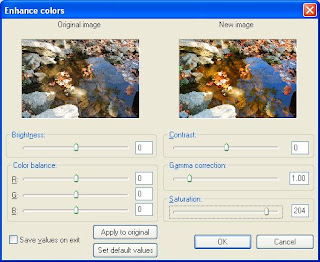
Original image:
 Final image:
Final image:
Alright, I am off to the Photographic and Imaging Show.

No comments:
Post a Comment