This photo was cropped from the original. The original captured more of the background sky and the foreground lake. I did not think the upper stratosphere in the photo added any jazz to the overall picture so I removed it but left some of it to show where the lower hanging clouds end. Ditto for the lower foreground but I had a bit of an indecision as to how much of the lower foreground to remove for better composition.
I then added a frame around the photo. Besides drawing more attention to the main subject, it gives me a sense of where things start and end. Without it, the photo ends too abrubtly on the edges. The contrast of the photo against a white background of a web page would otherwise be too hard on my eyes. The frame works equally well on a black background.
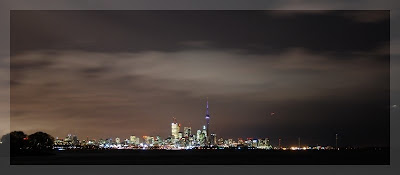


The frames are really cool, how do you do the frames?. I think it really adds value to the picture.
ReplyDeleteThe trick I use was layers in Gimp.
ReplyDeleteI first added a new layer (with an Alpha channel) on top of the layer that contains the original photo, so the new layer is in the foreground. I then filled the new foreground layer with white.
Because the new layer sits in the foreground, the photo turns all white. To show the picture behind the white, I cutted out an inner rectangle of the foreground layer -- to cut out a perfect rectangle with the same widths on all sides, I turned on the snap-on-grid feature.
Once the inner rectangle has been cut, the overall photo shows the original photo with an opaque white foreground frame. To create the translucent frame, I reduced the 'opacity' of the new layer.
This method can be done with Photoshop with a similar method.
My personal opinion and this is strictly a matter of personal taste is that I would prefer it without the frame. The "drama" in this photo is the dramatic colors and the grey line in the frame makes my eye distract from the photo to the frame. I a minimalist at heart - when it comes to natural beauty shots. Frames maybe for people pics -
ReplyDeleteportraits but even then the frame would have to be very plain because
the photo is the art.
The following and more can be found at this website: http://www.tzplanet.com/words/the-art-of-less-minimalism-also-in-photography
/58
"Minimalism is indeed the art of less. As a life philosophy,
minimalists focus on a few essential elements of life disregarding or
making less use of everything else.
Minimalism in Photography
When it comes to photography, Minimalism gets somewhat confusing with many schools of thought discussing it. Some believe that the definition and execution of minimalism in the other plastic arts should also be translated for photography (detail, less information, etc.) while others tend to agree that in photography minimalism is more open to creativity and as long as there is a focus on the subject
and the background is buried, a photo can be considered minimalist.
This latter school of thought can widely include some macro shots in
the category. AND IT CONTINUES........
I have seen minimalism at work in photographic works. I do watch out for those shots as well but nothing I have seen or taken so far comes close to the expression delivered through those few photos I have seen.
ReplyDeleteMaybe I should be more proactive at creating minimalism, and it can be as simple as a bottle of wine in an empty room.
I will post something of minimalistic nature that I like, eventually.